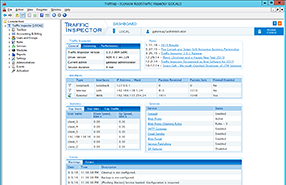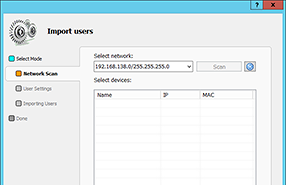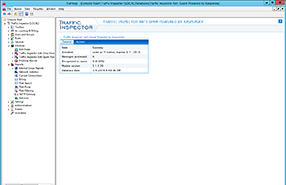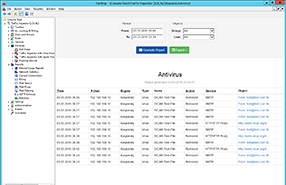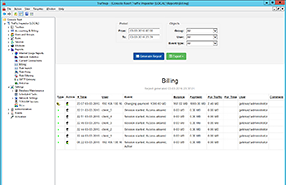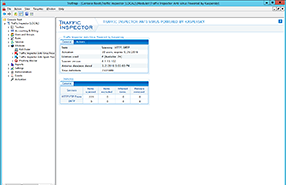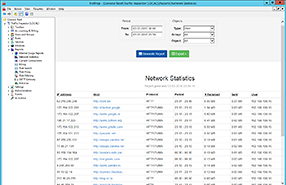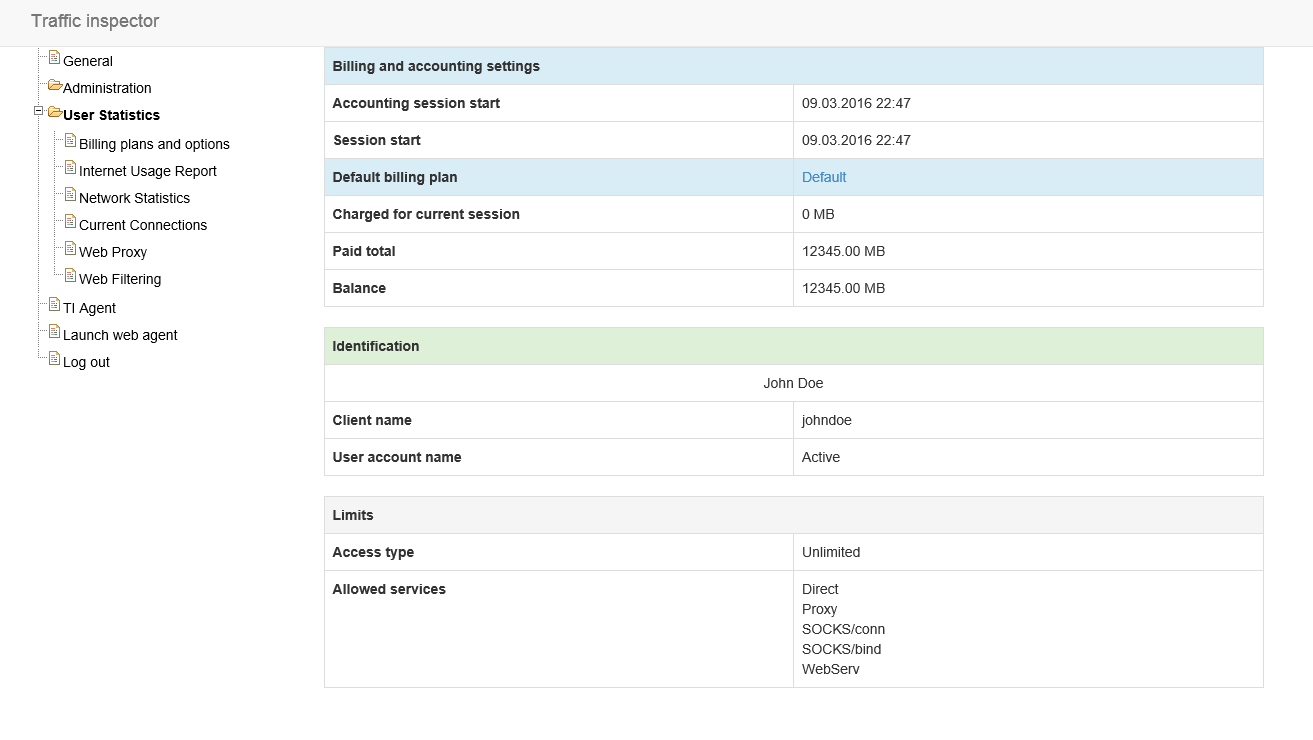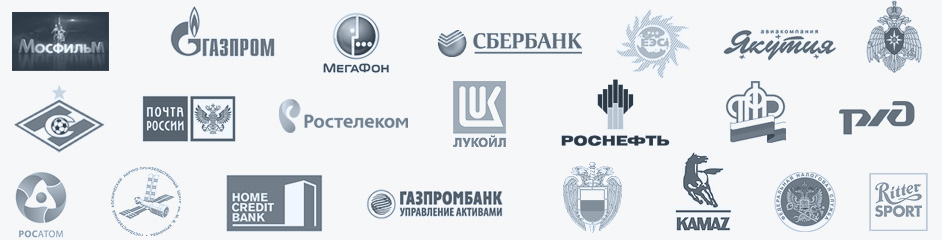Traffic Inspector is an all-in-one software solution for network security, web access control and traffic analysis. Our software gives you a plethora of tools needed to protect your network, including a secure firewall, a gateway anti-virus, a spam filter and anti-phishing tools. Traffic Inspector lets you control all the traffic that enters and leaves your LAN with web access rules, web content filtering and traffic shaping.
Even more, you get policy-based routing and the ability to failover to a backup ISP link if you need to! Last but not least, extensive employee and network traffic monitoring facilities supported by our product allow you to keep close tabs on what your users do when they surf the Web.